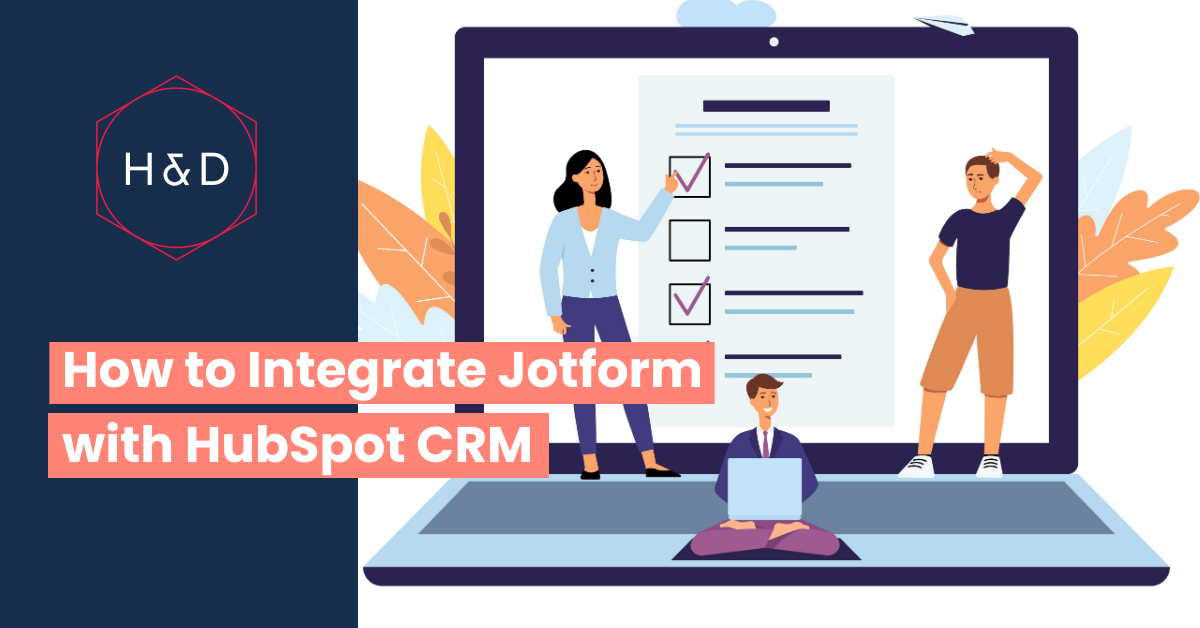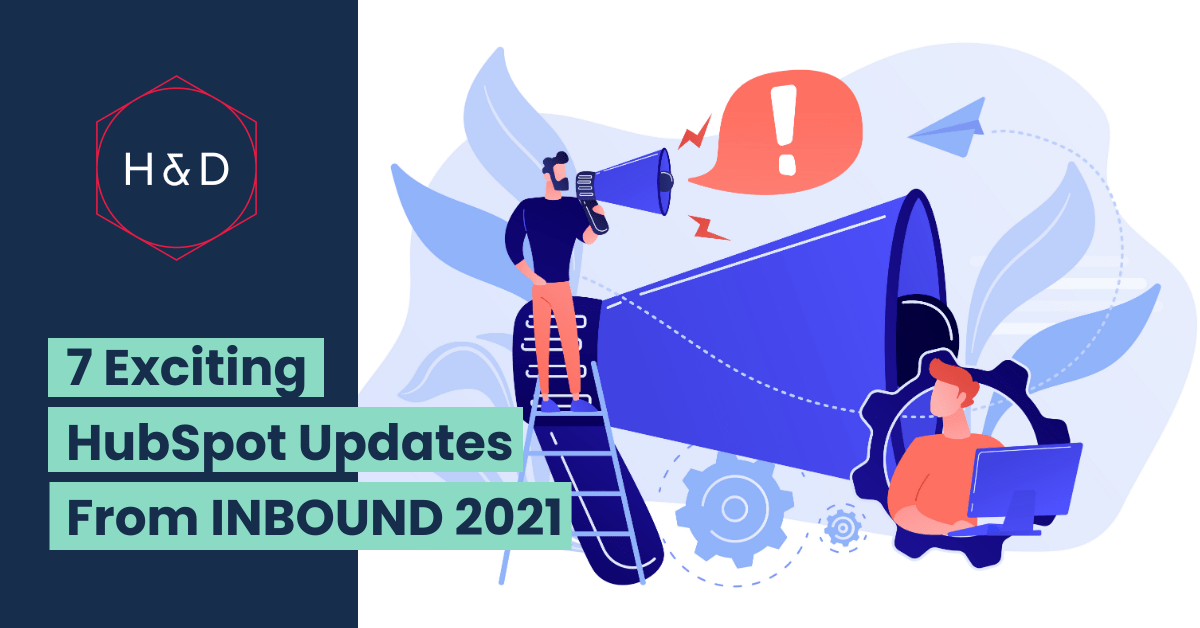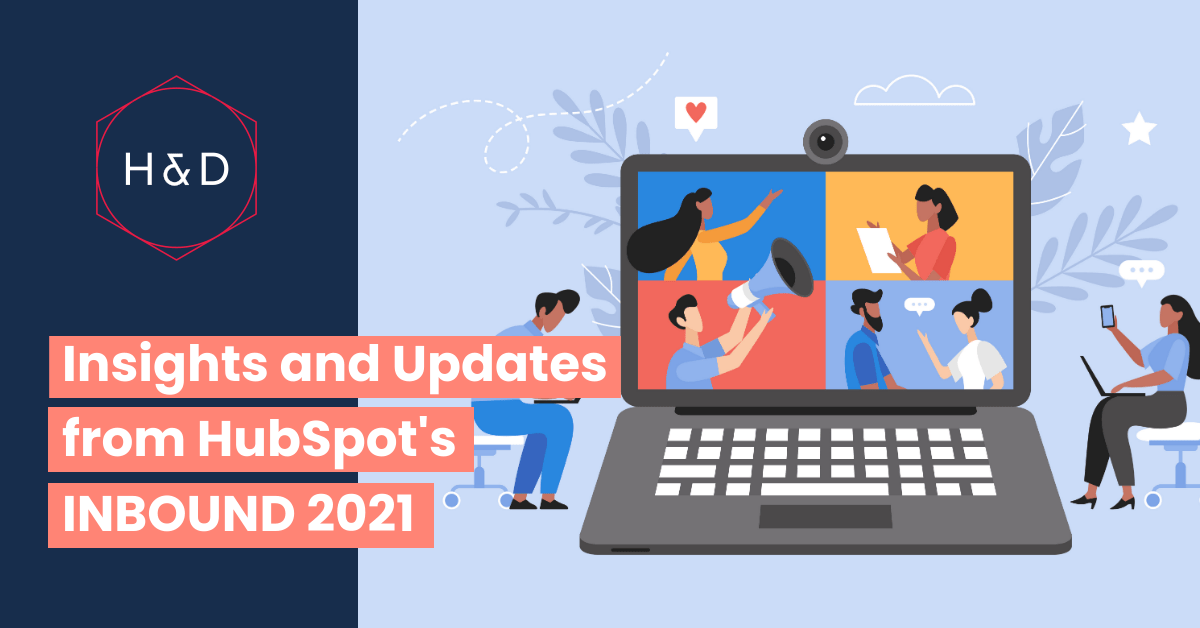Getting used to a new customer relationship management system (CRM) can be a challenge for yourself as well as your team if you've not had one before. With a huge variety of functions and features that a CRM offers, it can be easy to become overwhelmed. Luckily, having this automation software in your arsenal now is going to make your marketing as simple and streamlined as possible.
As well as understanding the overall features of a CRM, we will also go through any custom processes that you might come across along the way as you train up yourself and your team.
Let's get started!
Step One: Plan your communications out
Plan out at least 10 pieces of communications that will go to your team between now and cutover. These could be anything from (but not limited to);
- Publishing a fun article on your intranet
- Creating emails for a CRM launch party
- Establish a CRM usage guidelines document that everyone can refer to
- Sit everyone down and define a CRM strategy and philosophy together
To give you an idea, for one of our clients we first put together a generic e-learning course on how to get setup with the essentials. This way, it enabled their team to understand the basic fundamentals of a CRM, and not get tripped up on any complex features.
When it comes to your own roll out, encourage your team members to learn the basics of how to use the CRM. This way, you can all learn together how the system functions and work out any kinks and nuances that you might be unsure of.
Step Two: Identify individuals who may need more support
We get it, not everyone in your team is going to find the transition to your new CRM smooth sailing and may need a bit of extra help. If this is the case, make sure that you identify these individuals as quickly as possible and put in a plan to help get them up to speed.
This way, they don't need to feel awkward if they don't "get it" as fast as others on your team do, and they can take it at their own speed and learn at a pace that suits them.
Step Three: Identify your champions
Just as you've identified those people in your team who might not be finding the transition too easy, this is your time to zone in on those people within your team who can promote and support your roll out.
Similarly to the point above, these people will be essential to encouraging everyone else in the business to get involved and used to the new CRM. We recommend that you schedule a time with your champion/s to get specific training for their team that they can take and run with.
What we have done in the past was pre-training a champion and providing her with quick guide references and training scenarios to then take away to the rest of her team. Once this session was completed, we sent another email with links our Knowledge Base if they needed further help once they were up and running. Lastly, to make sure that we captured everything during training we sent out an evaluation two weeks later.
Step Four: Put a plan in place to check in regularly post roll-out
This step will be essential once you're up and running to check that everyone is happy and getting used to the new CRM. What you need to plan for in this step is how you and your team are going to manage the changes brought about by implementing your new CRM. This plan might include the following steps:
1. User training and engagement
2. Data migration
3. Testing
4. Go-live
5. Monitoring system activity (i.e. users logging in and using the system)
6. Record updates (i.e. having users engage with the CRM and updating records)
Not everyone will be right up to speed with how the CRM functions, but slowly and surely breaking the transition down into milestones will make this process easier to adjust to.
Step Five: Put a plan in place to encourage usage of the CRM
Some people love change, some people hate it. Either way, you've got make sure that your team learn to love your new CRM, and that you make it as simple (and fun!) as possible for them to use it. Encourage them to do this through gamifying the process.
Not sure what gamification means? In short, to gamify something means to apply game-design elements and game principles in a non-game context to encourage your team members to participate. In essence, you make something that would typically be seen as intimidating and in the 'too hard' basket fun, entertaining and encouraging for everyone to get involved in.
You can do this by rewarding the desired behaviour you want (engaging with the CRM) with points. For example, you can challenge your sales team to acquire more customers by doing the following:
A new contact = 1 point
A new contact in an account you're meant to be targeting = 2 points
A contact with "CEO" in their title = 3 points
You can also use leaderboards to encourage some friendly competition between your team mates. Many of us (particularly salespeople) love to win, and by cultivating a work environment focused on driving productivity and awarding points to those who are making the most sales or contacts, it will make the adopting of your new CRM fun, interactive and beneficial to your business.
Step Six: Complete the HubSpot Academy Courses (Trainers)
We swear by these at Hype & Dexter and for good reason! These courses are brilliant for everyone and anyone who wants to get the hang of how to use a CRM (and specifically HubSpot,) and learn more about the platform. Even if you don't necessarily utilise all the information that the courses cover, they are quintessential to learning the ropes of how a CRM works.
The HubSpot Courses we recommend you learn are:
Step Seven: Internal Training with your team
Last but most certainly not least, internally training your team and getting them up to speed is essential to finalise the transition of moving over to the new CRM. As the team leader, it's up to you to make sure that your team has a smooth transition over to using the new CRM, and that you are on hand to help them out where necessary.
FREE DOWNLOAD:
If you'd like to reference what we've talked about here as a PDF guide, fill out the form below to grab your copy of The 7 Steps to a Successful CRM Roll-out.